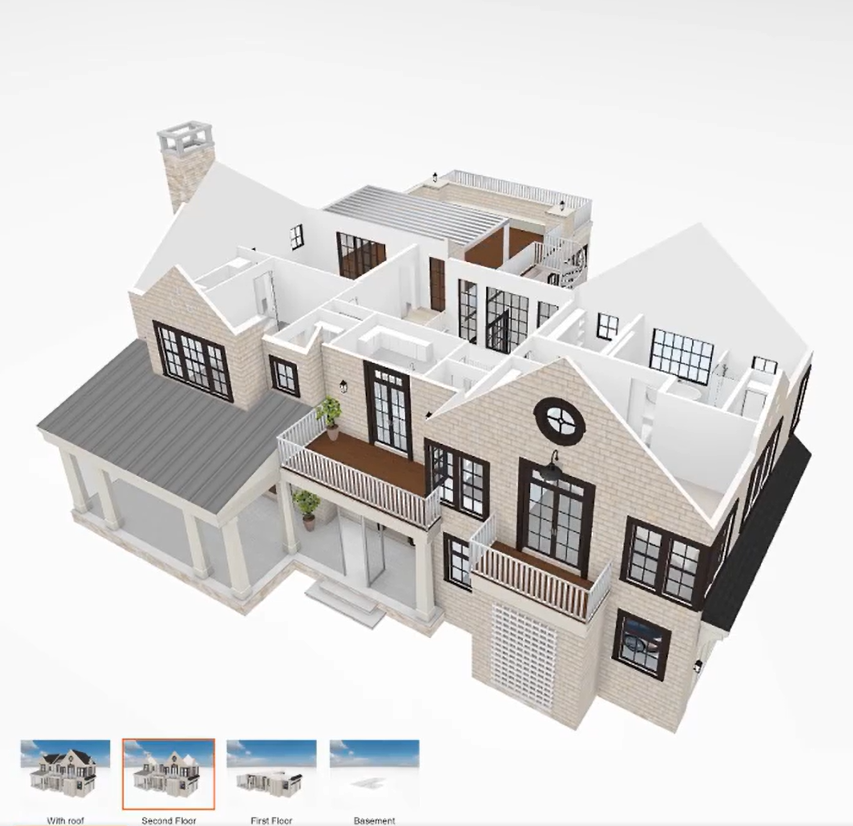In-Platform – Complete our tours
Log in to your account and complete our step-by-step in-platform tours to get familiar with our features.
Online Videos – Learn by watching
Learn how to use the Archistar Platform with our suite of focused training videos on our dedicated training video channel.
Online Webinars – Join a session
Join an online training webinar hosted by our trainers. Choose from a variety of topics and learn alongside your peers.
Online One-to-One – Book a session
Lock in your group or individual training session to get the most out of the platform (for customers on the Expert and Business plans only).
Looking to upgrade?
Get in touch with our friendly team to get access to more features or to add more users to you account.
Need further assistance?
Reach out to our team with your enquiries at [email protected] or fill out our contact form.
How do I log in?
Navigate to the Archistar property platform by clicking on “Log In” at the top of this page. Enter your username and password and click “Login”.
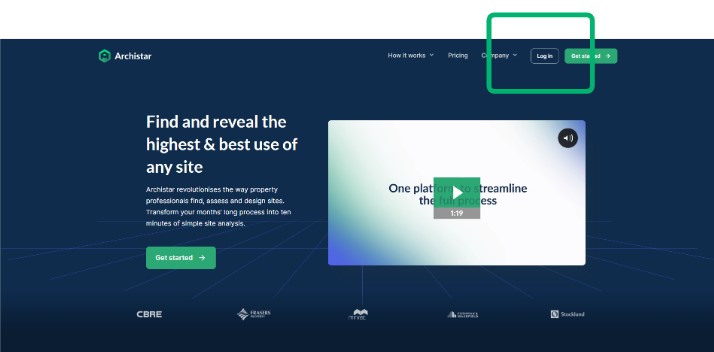
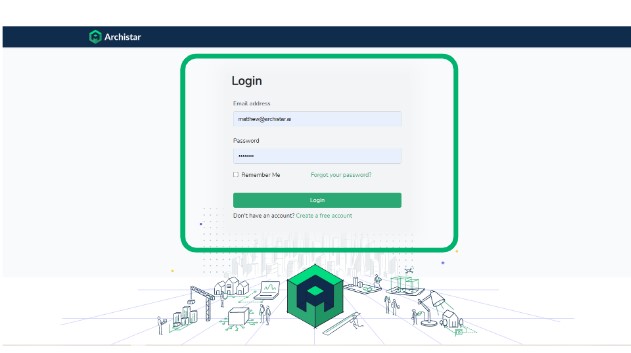
How do I reset my password?
Go to the Archistar Login screen by clicking here. Click “Forgot your password?”. Enter your email address and click “Send Password reset link”. Reset your password via the email in your inbox.
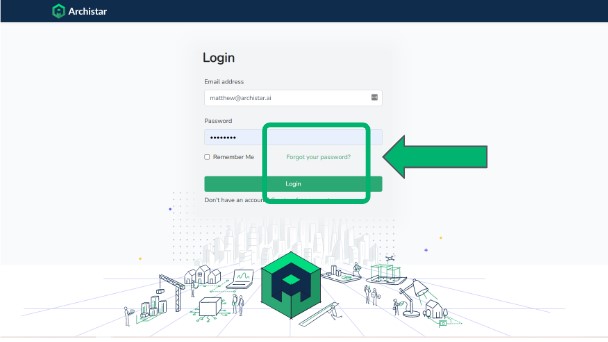
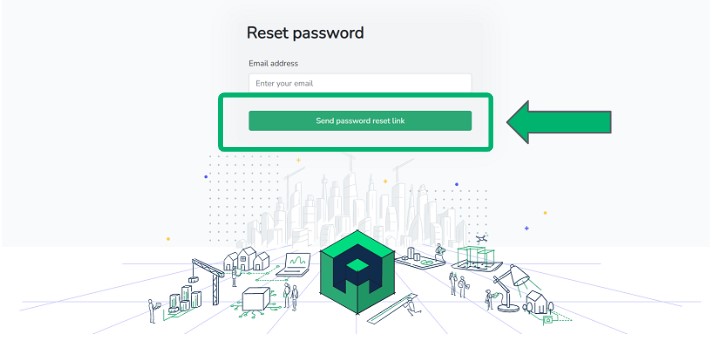
How do I change my account details / payment information?
Go to the profile menu at the top right of the screen. Click on “Manage subscription”. Click on “Account Information” or “Payment Method”.
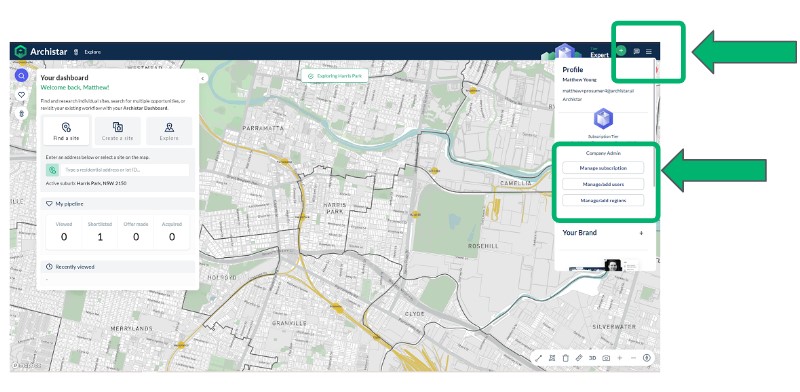
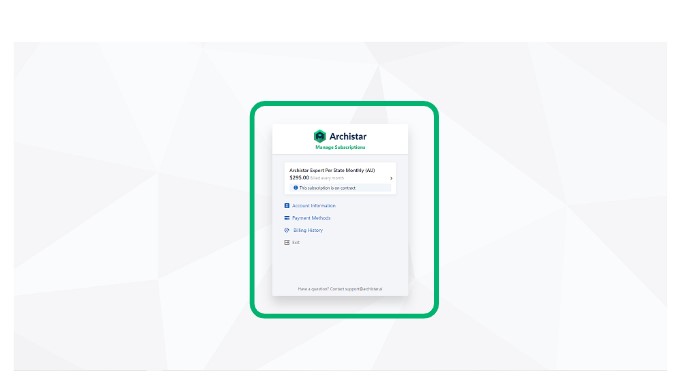
How do I upgrade my package / add key features
To upgrade your package, click on the subscription indicator top right of the screen. To add key features, go to the profile menu at the top right of the screen. Click “Manage/add Users” or “Manage/add regions”.
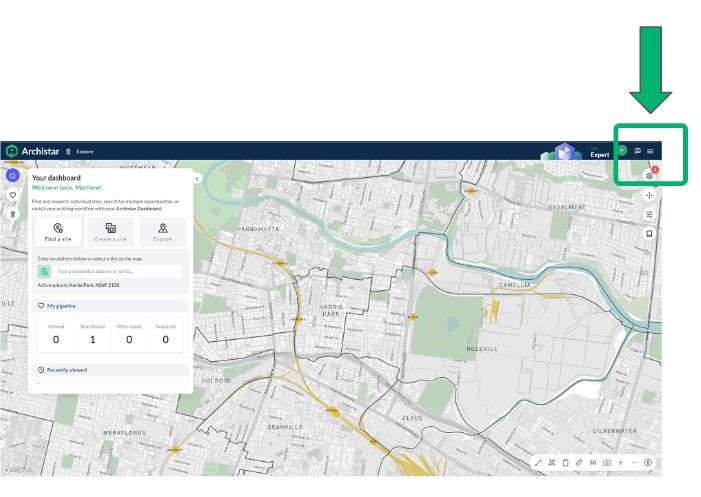
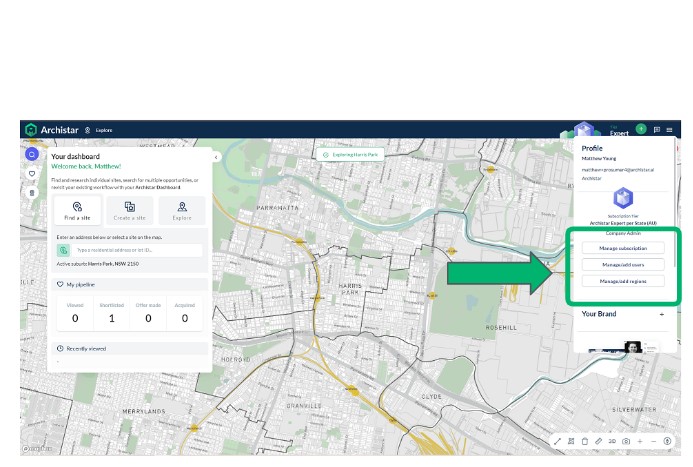
How do I add new users?
To add new users, go to the profile menu at the top right of the screen. Click “Manage/add Users”.
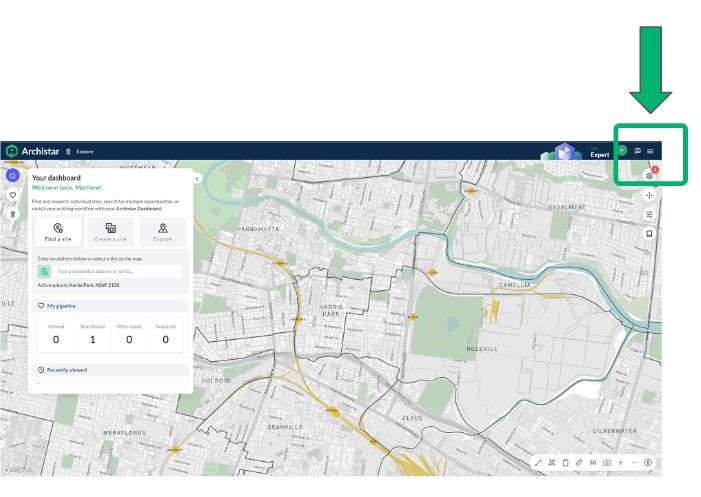
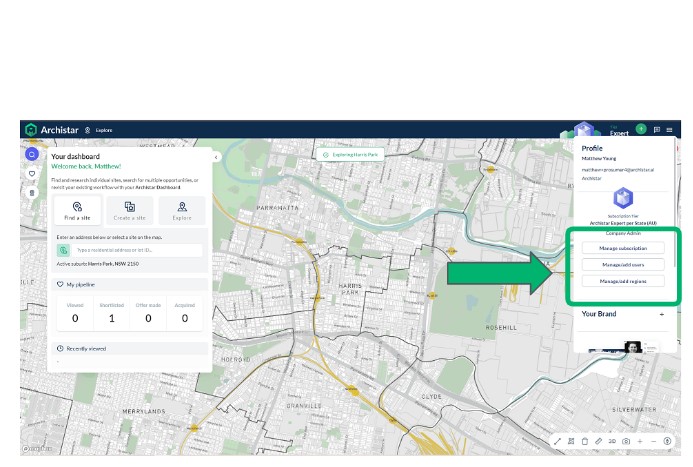
What training do I get?
Depending on your subscription package, training is available through one of the following methods:
- Free and Solo tier: Our library of training videos & articles.
- Expert tier: Our library of training videos & articles and through structured group training webinars.
- Business tier: Our library of training videos & articles and through structured group training webinars. In addition, you have access to one-on-one dedicated training with your Customer Success Manager.
Can I keep track of / manage my sites in Archistar?
The “Pipeline” feature (available in all subscription tiers) allows the ability to store and manage sites. Some Pipeline features include the ability to:
- Create multiple pipelines of properties to manage
- Tracking of properties at multiple stages of your sales process
- Tracking of pipeline activity across multiple users
- And much more…
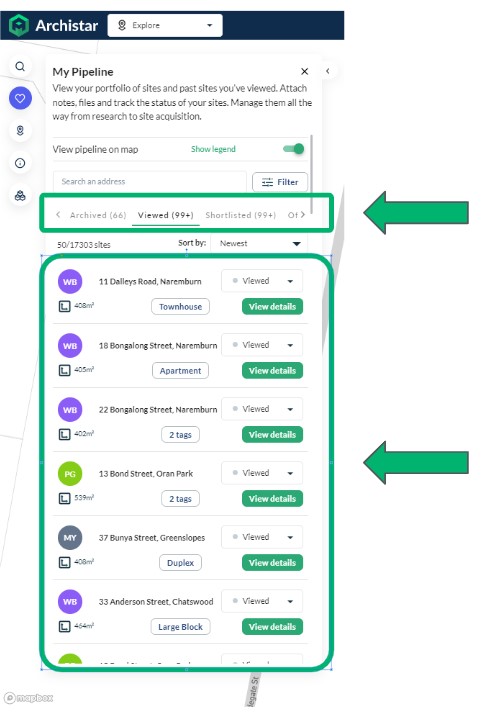
What internet browsers are recommended?
Archistar recommends using Google Chrome and Mozilla Firefox. Some performance issues may be experienced using alternate browsers.
Why is Archistar not loading / showing a blank page?
Archistar is hosted online through an internet browser page and occasionally, browser performance issues may occur. In these unusual circumstances, it may be necessary to refresh your browser or clear your browser cache. Often, these can be achieved by clicking the “refresh” button next to your browser URL bar, or through the settings menu on your browser – refer to the images below. If necessary, please refer to your browser for further instructions on how to do this.
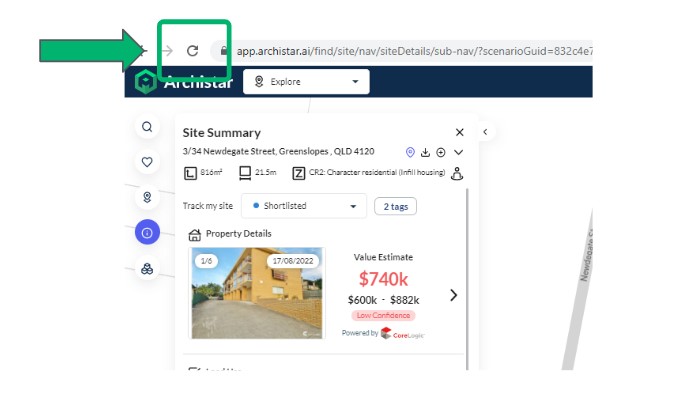
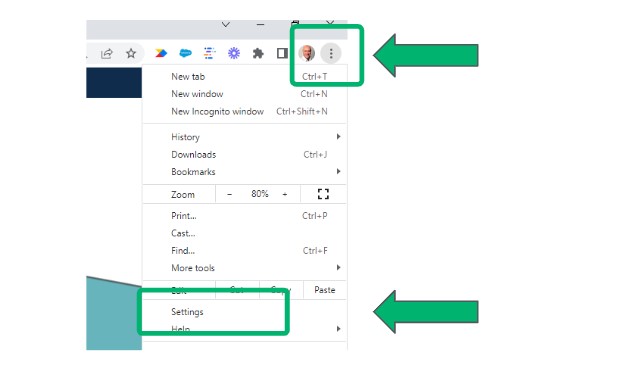
How can Archistar help me market my development?
Archistar’s Snaploader product provides very high quality 3D renders of your proposed project in a range of formats for a variety of project development types. Find out more