Innovation timeline
Feature releases
& enhancements
Design Generator AI – Mixed Use Improvements
New design generator code improvements focused on Mixed Use designs. Maximise the potential of your site whether it be a square or entirely irregular.
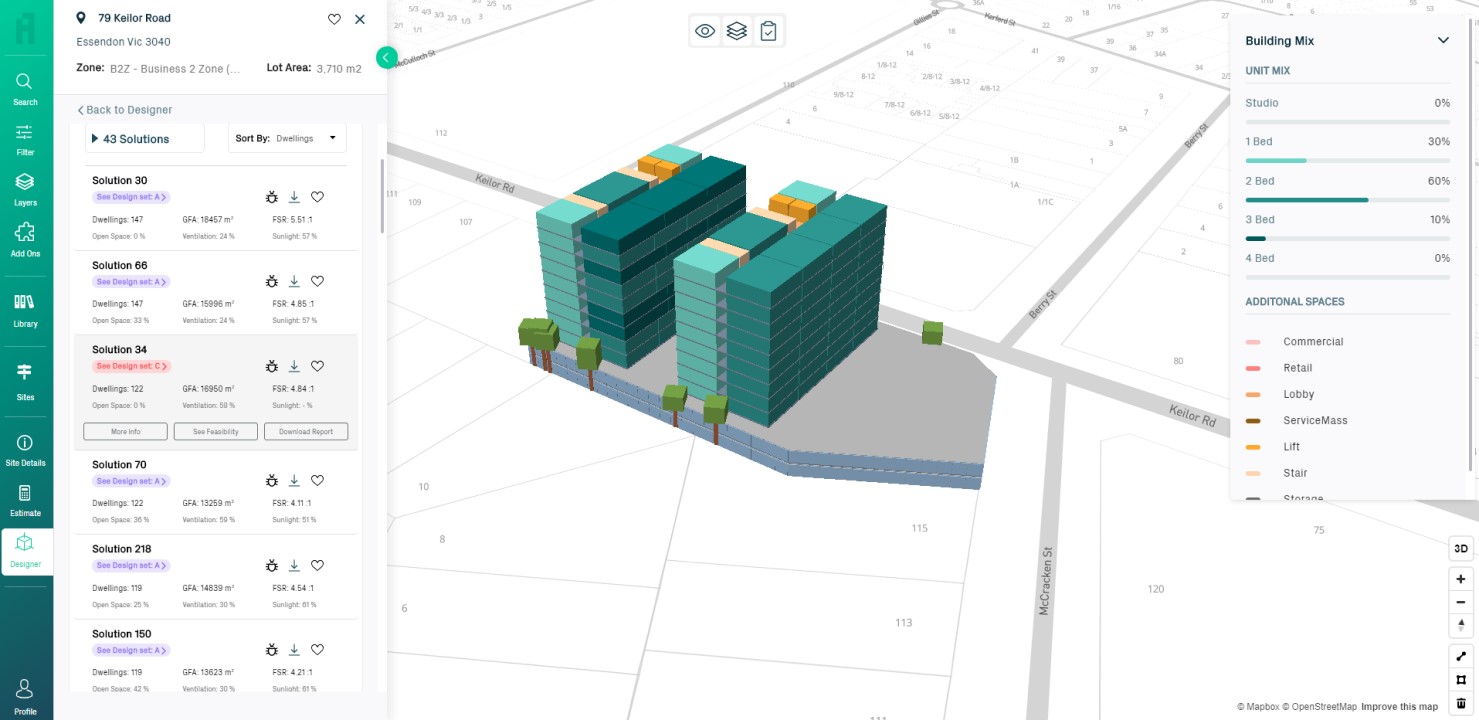
Design Generator AI – Medium Townhouse & Subdivisions Logic
Further improvements to our townhouse and subdivision design generator AI. We are able to reliably generate on small lots and mega lots. With this push, we can now generate efficient subdivision and townhouse strategies on lots of all sizes. We aren’t done yet though – are continually working on our subdivision generator to make it even more efficient.
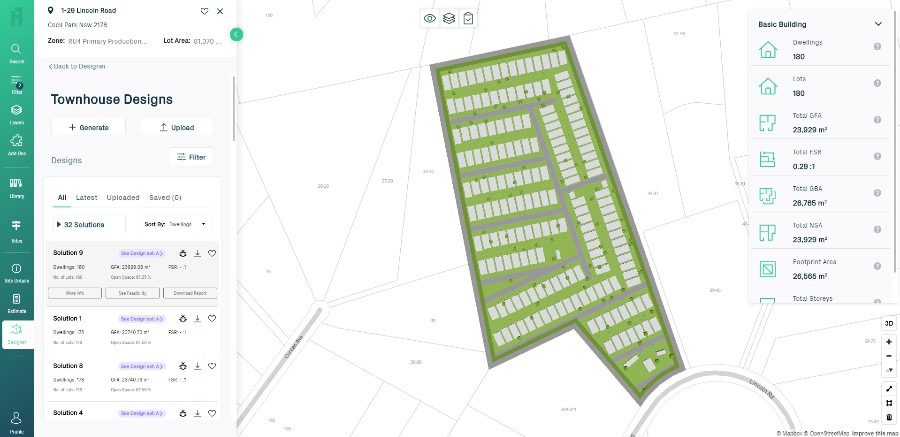
Finding Sites – Development Hotspots
We’ve recalculated and reintroduced our Development Hotspot feature. When toggled, this will highlight sites that have a vast difference between what is currently on the site vs. what could be developed on the site. This helps streamline the site finding process by drawing attention to sites that could be severely underdeveloped.
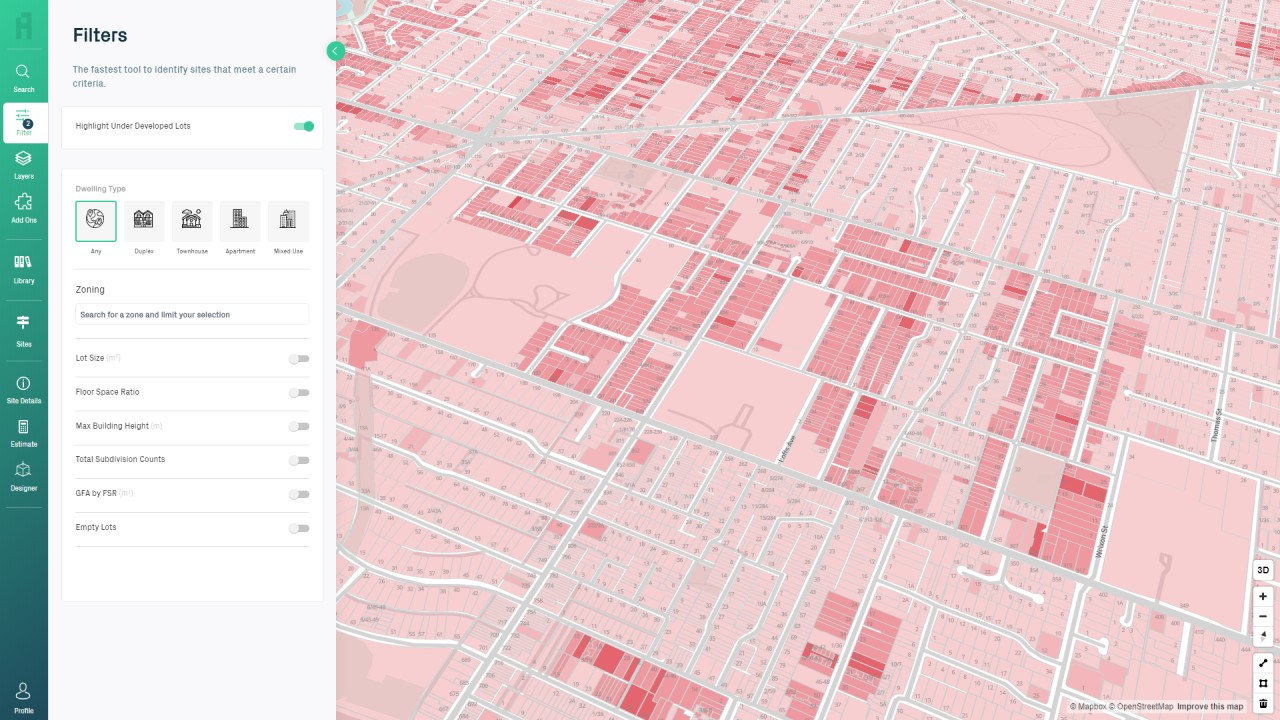
Trees!
Trees! One of our personal favourites. The additional context of trees and pathways helps clients better visualise how their development will sit relative to its surroundings. This is the first of many steps towards generative design creating fully realised strategies with extreme attention to detail.
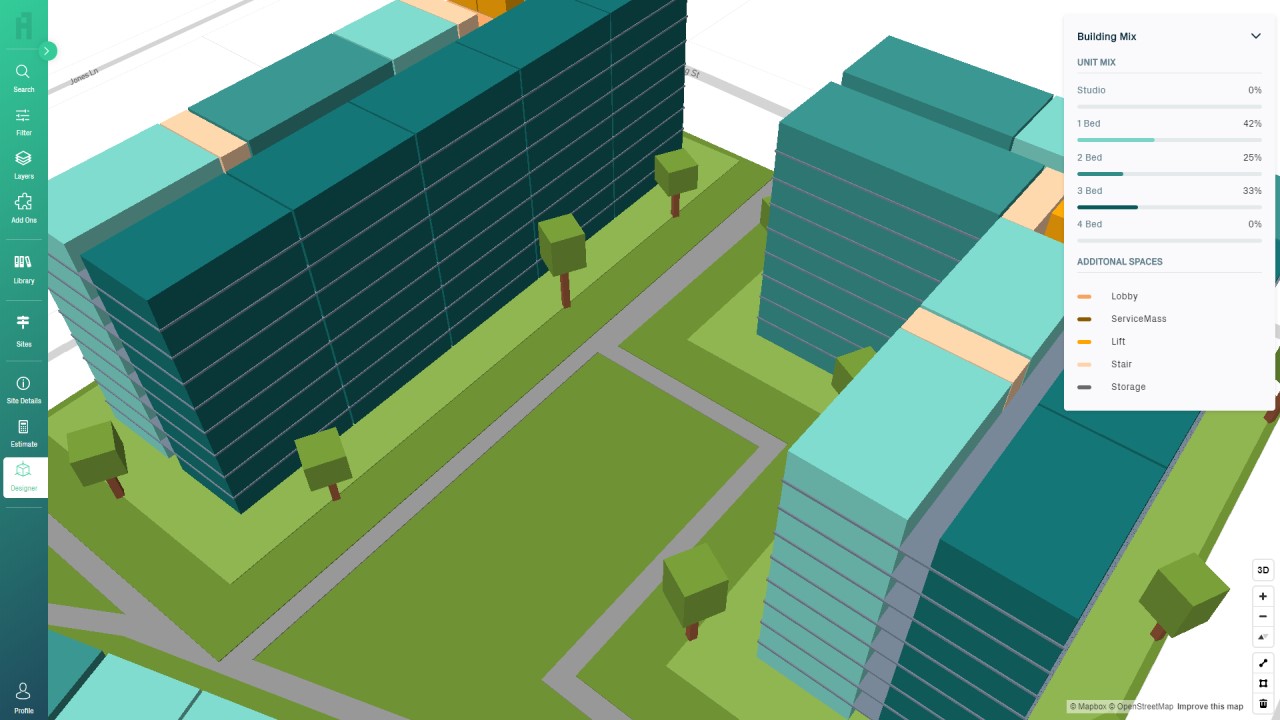
Trustworthy Data – Planning Data Milestone
(Infographic published in December 2019) We source our data directly from Government sites and sources. As you can see, scouring government databases is a time consuming task. We take these planning documents and do the hard work so we can present these in a standardised format to you on our platform.
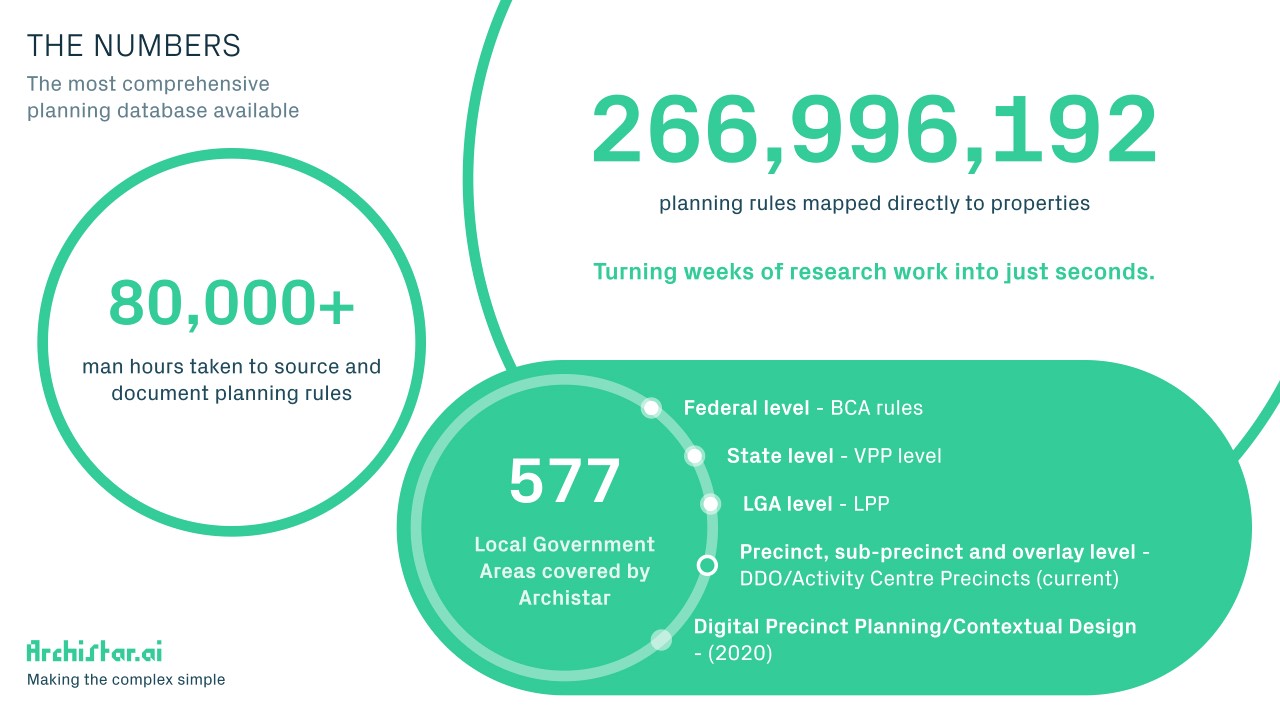
Design Generator AI – Townhouse/Subdivision Precincts
With ‘neural network’ strategies designed by William Yen-Wen Wang, we have been able to teach the Design Generator AI how to generate townhouses and subdivisions for mega lots. This is a major step towards full precinct generation.
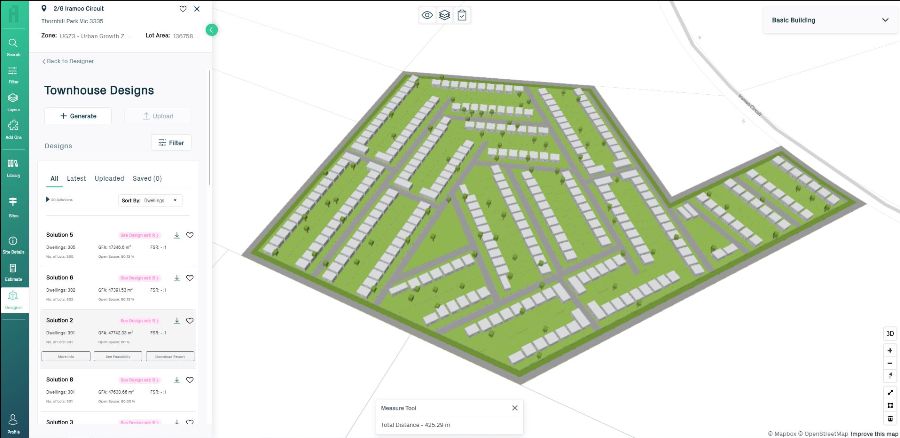
Design Generator AI – Small Apartments
Improved strategies for our apartment generator on small lots. It is extremely important to us that all our customers can generate designs on any site. This is yet another improvement we’ve rolled out to our AI to ensure there are feasible design strategies for sites of all sizes.
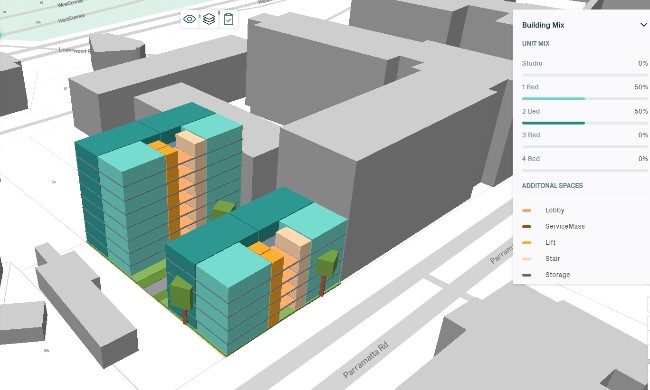
Design Generator AI – Small Irregular Sites
No two sites are the same. We have improved our design generator further – maximising the potential of sites of any shape – especially those that are small and irregular where every square metre counts!
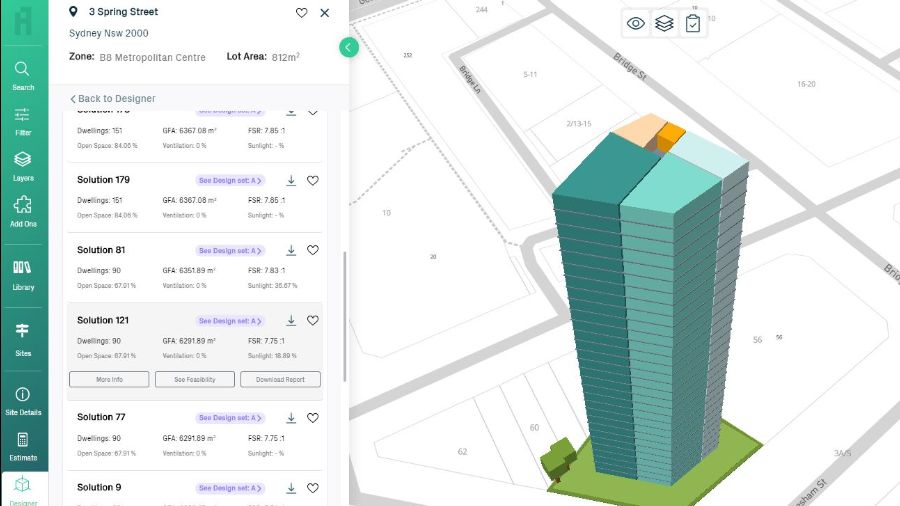
Save Your Generated Designs
Easily save your generated designs by clicking the heart! We not only save your history for easy backtracking but we also allow you to save sites and designs that you want to revisit. This is one of many improvements we’ve launched to become seamless with your existing processes rather than being prohibitive.
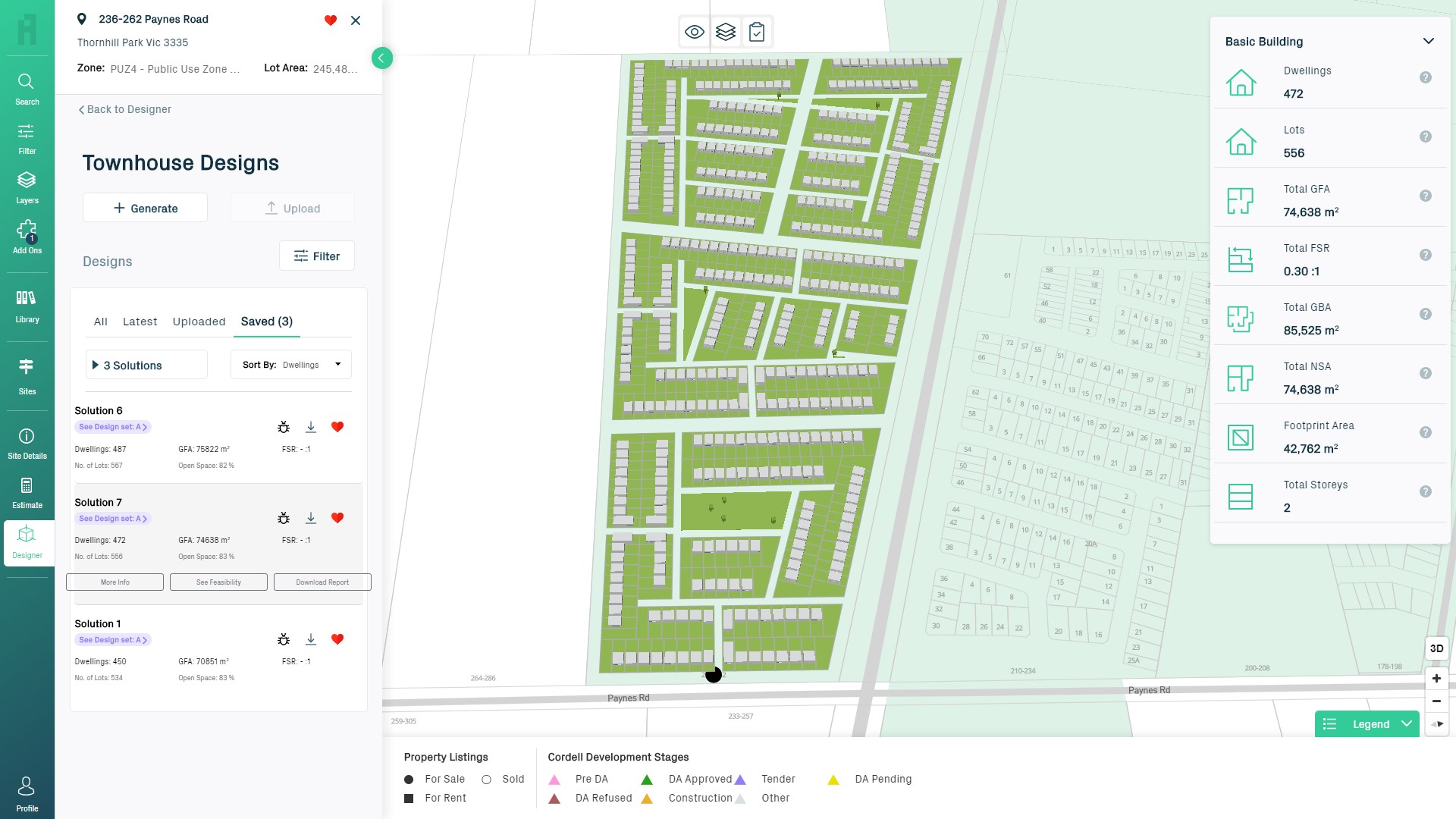
Instant AI Analysis – Building Separation for Privacy
Building Separation along with a Privacy Compliance check now live in platform. This is a ‘Property Analytic’ that was requested by major developers that need to ensure their buildings are separated in a way that satisfies compliance requirements.

Instant AI Analysis – Ground Shadows
Ground Shadow analysis on generated designs. This is another one of the numerous Property Analytics that our AI instantly runs on designs. We break the shadows down by hour and thanks to our ability to display existing context, you can see how shadows affect surrounding sites.
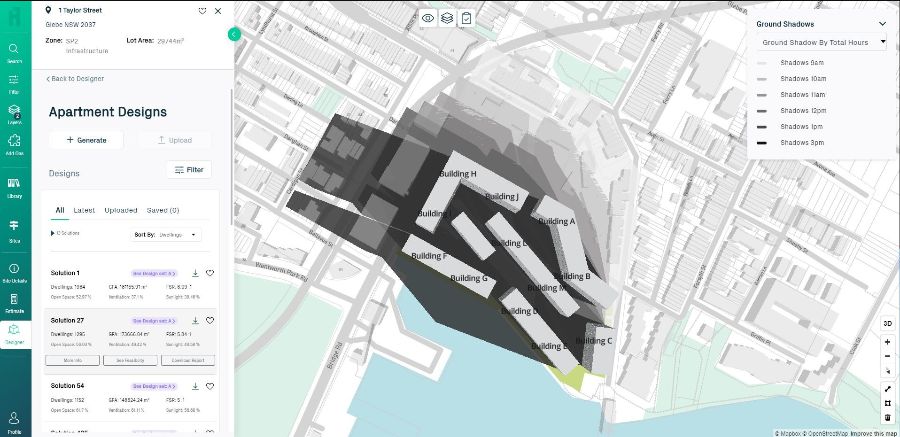
Archistar 2.0 Official Launch!
Extract Generator Designs to Rhino
Users can now extract their Generated Designs in a .DXF file. This is another highly requested feature for those that would like to edit designs further or those that want to seamlessly continue their workflow.
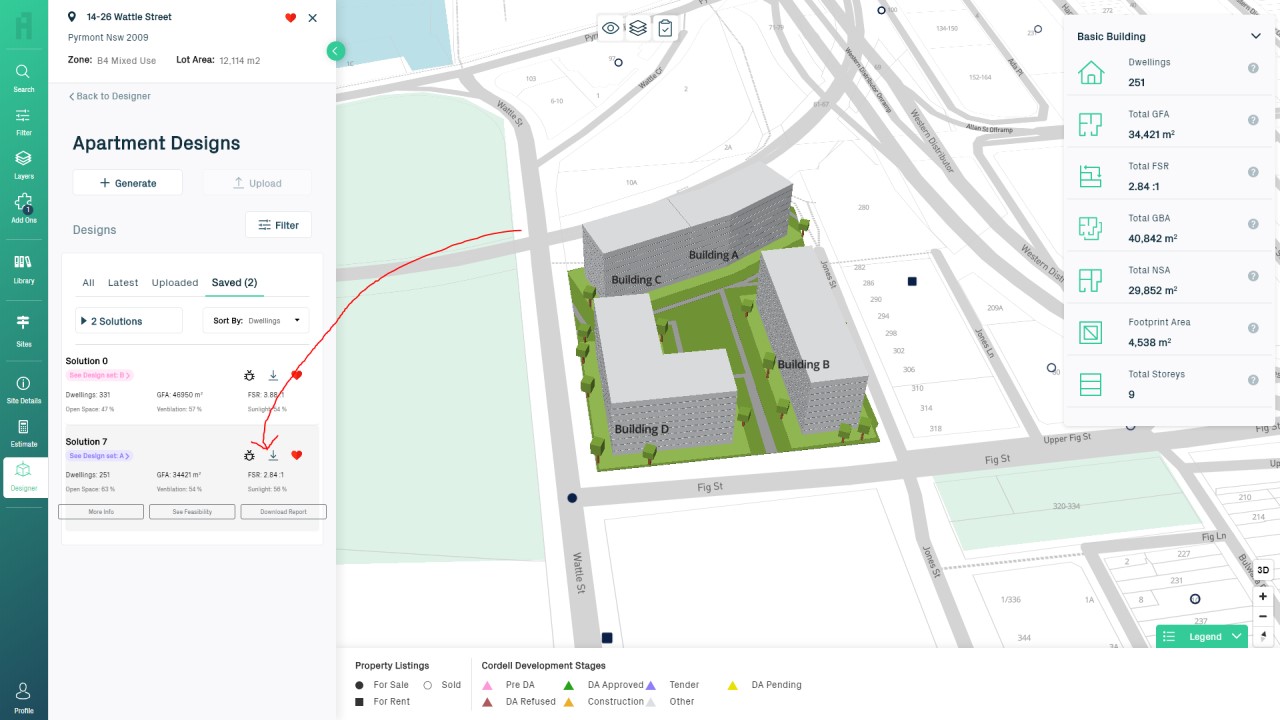
Partner Integration – Commercial Real Estate
Powered by Commercial Real Estate, we now display commercial property sales and rentals on the Archistar platform. You can toggle this on/off and immediately see the commercial activity in an area of your choosing.
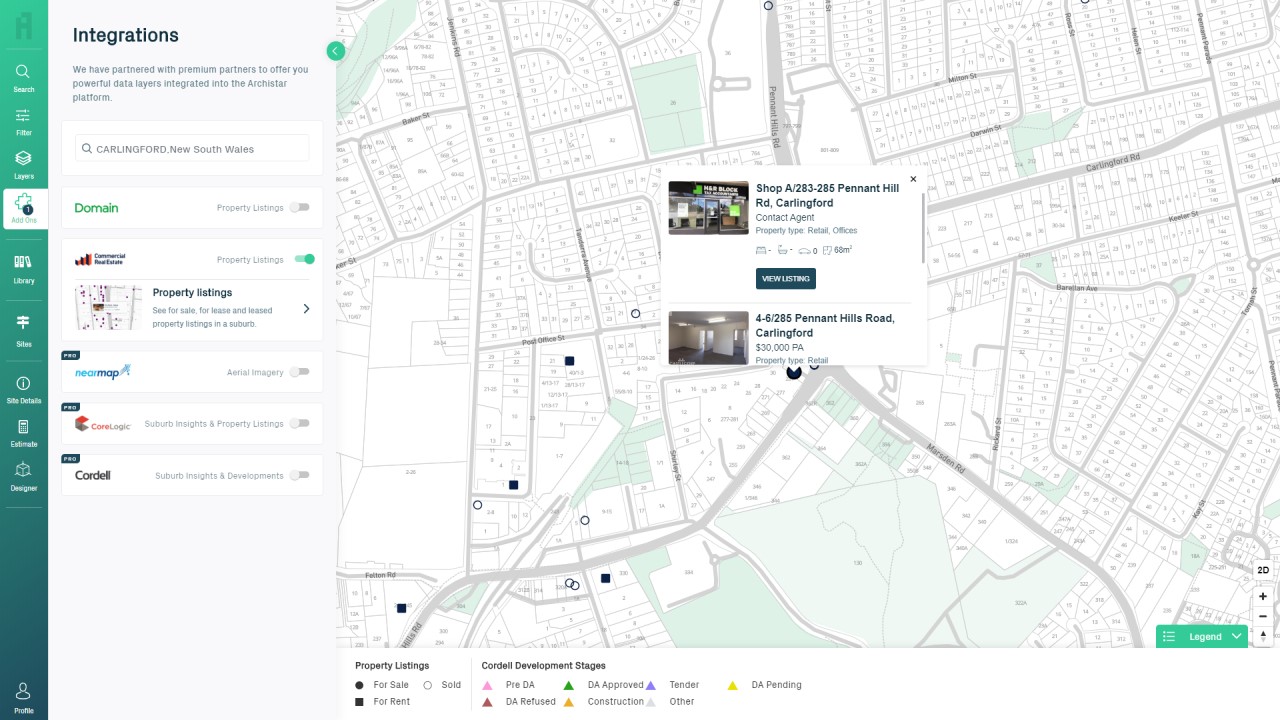
Digital Planning Library
The Digital Planning Library is the single most comprehensive location of planning data, sourced directly from Australian Government websites. It is organised logically, sorted by location and type. While we already show you the rules and documents that affect a site, the library can let you search manually.

Direct Links to Government Documents
We display which planning controls/rules affect the site you have selected. In addition, we provide hyperlinks to the Government documents that we have referenced. Having references on hand will assist developers when approaching council.
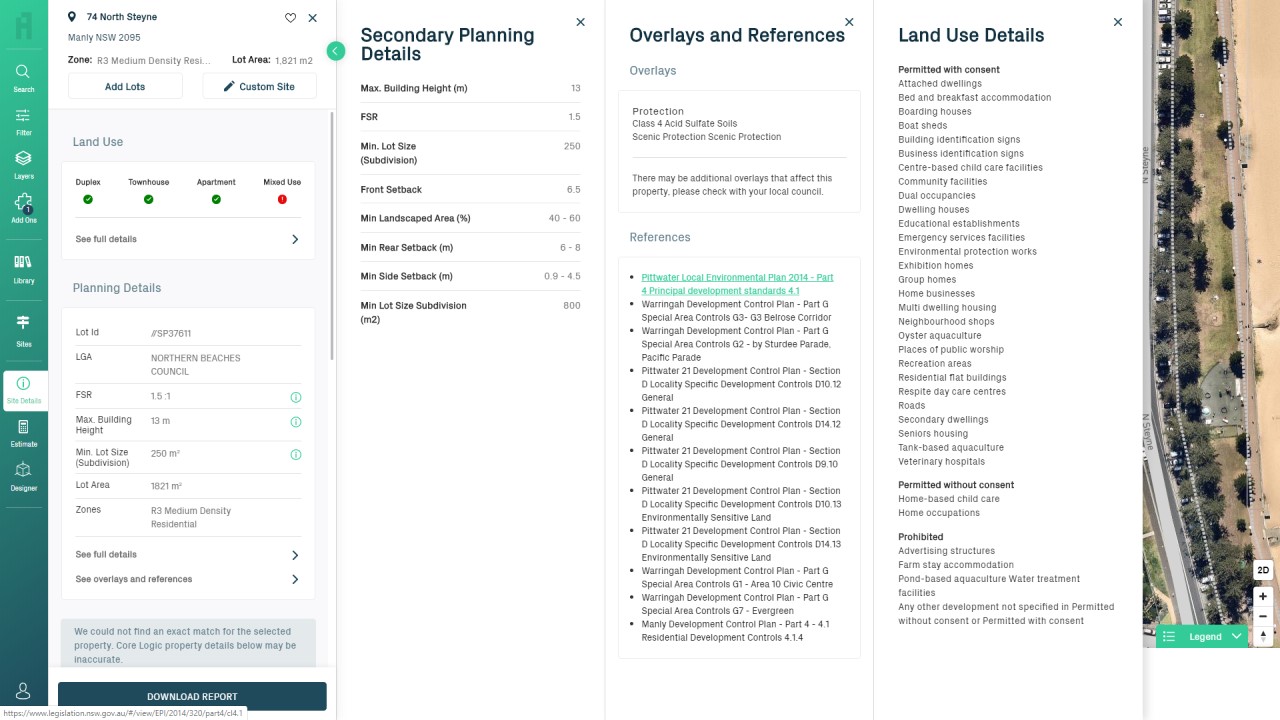
Partner Integration – Owner Details
In partnership with CoreLogic RP Data, we provide deeplinks that send you to the respective property page in the RP Data Professional platform. Once in RP Data Professional, you can view the details of the owners of the site.
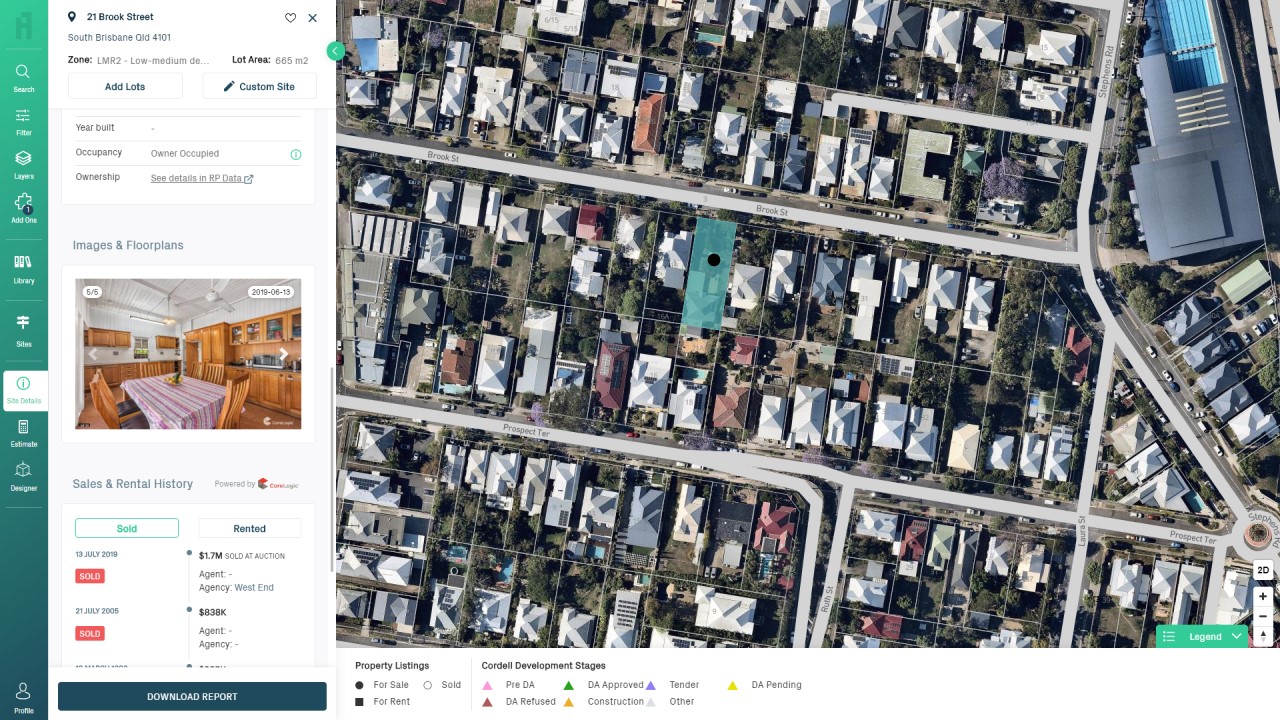
Partner Integration – Property Valuation
Powered by CoreLogic RP Data, where available we now display the estimated property value of the property on the site. This was a highly requested feature for those looking to understand approximately how much they should pay for the site without calling in a Valuer to survey the property.
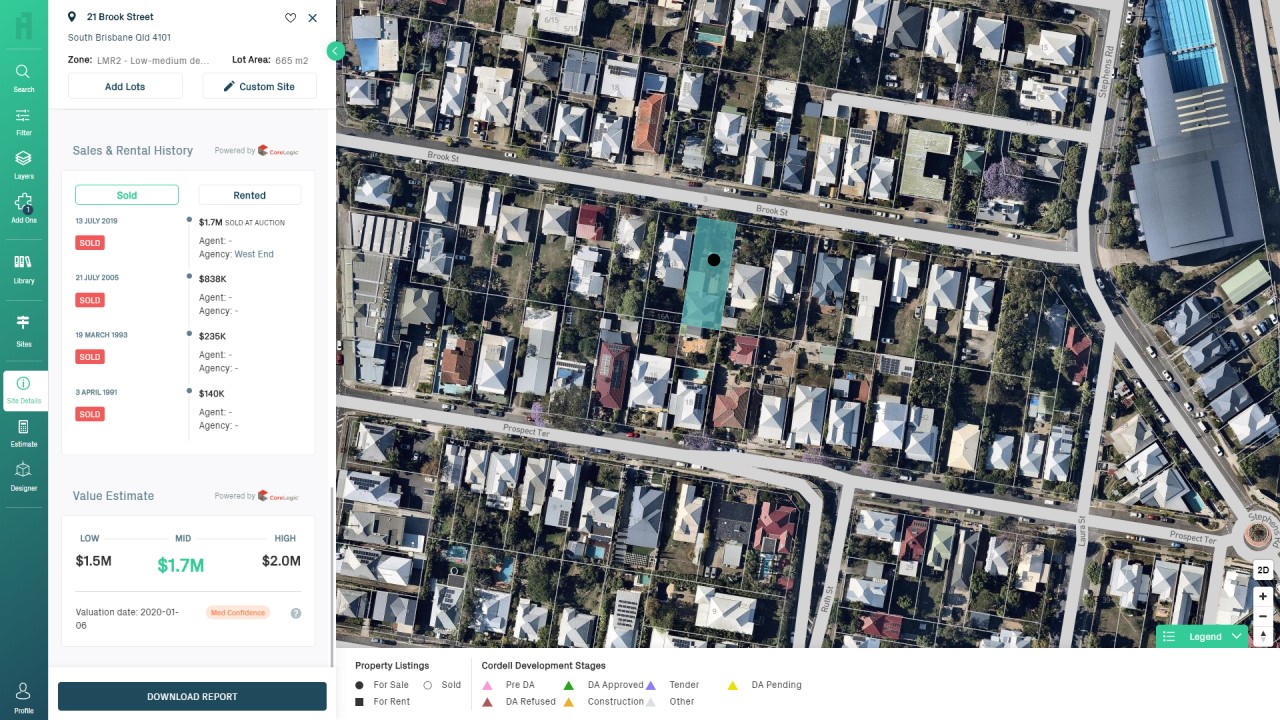
Partner Integration – Property Photos & Floorplans
Powered by CoreLogic RP Data, where available we now display property photos and floorplans of a site. This was a highly requested feature and is important for those that want to do their research on a single platform instead of toggling between multiple.
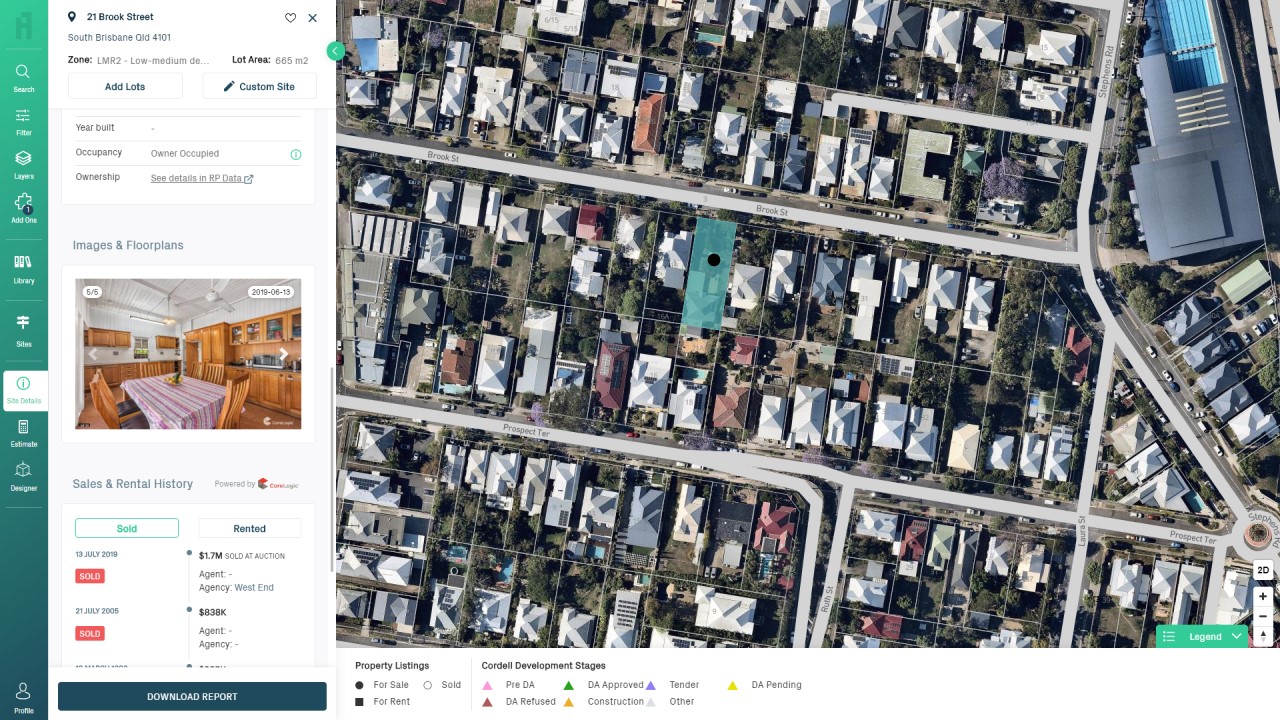
Partner Integration – Sales & Rental History
Powered by CoreLogic RP Data, where available we now display the Sales & Rental history of a site. This was a highly requested feature and is important for property professionals that want to understand every single detail about a site.
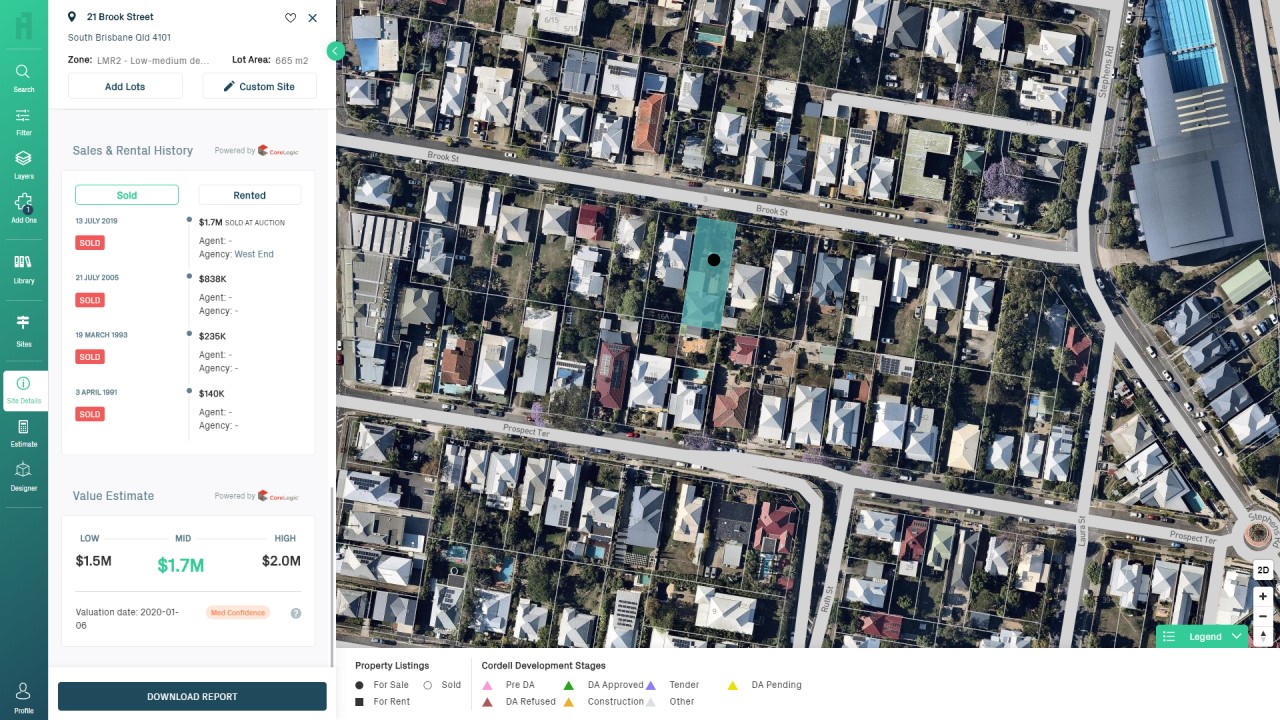
Data Visualisation – Heritage Layer
The Heritage layer is live on the platform. This is a simple map toggle that will highlight all sites across Australia that are heritage listed. This is especially important for developers that want to avoid or adhere to special heritage overlays and rules.
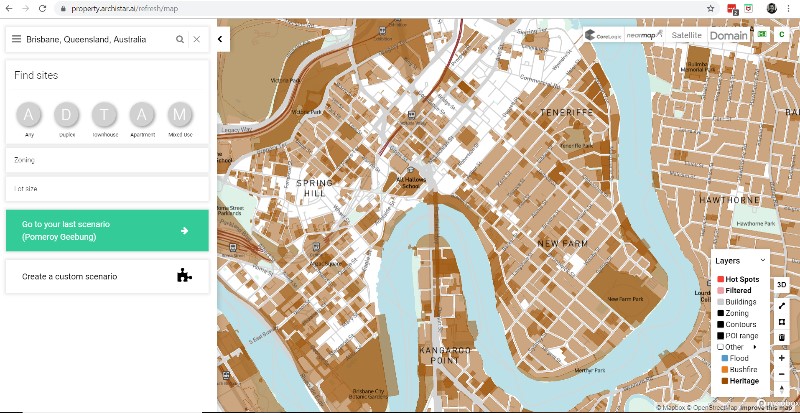
Design Generator AI – Improved Contextual Design Strategies
Improved strategies for irregular lots. This is an area we will never stop working on. Lots come in every shape and size and we are always continuing to improve the generator AI to 1. Generate designs that maximise the potential of the lot and 2. Generate designs that meet or exceed the design standards of a human architect.
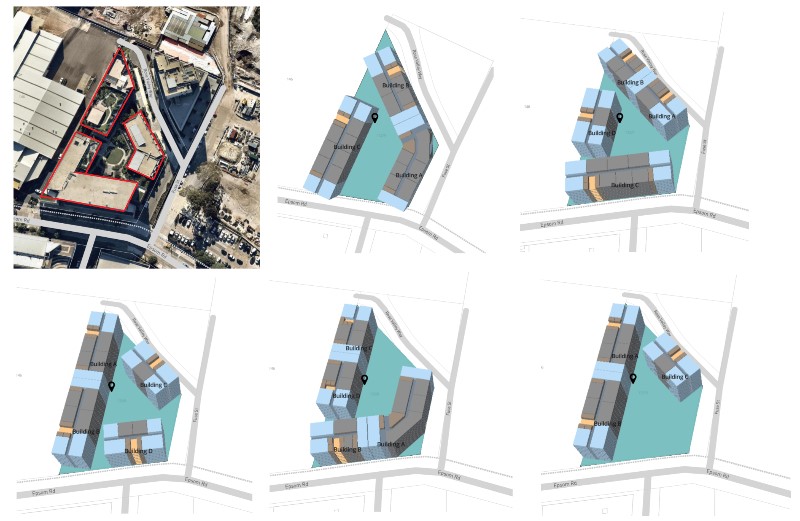
Feng Shui Reports
We released a Feng Shui Prosperous Home Report generator. Simply choose a property or upload a floorplan and we will output full analysis like the example above. Click on it to enlarge the image!
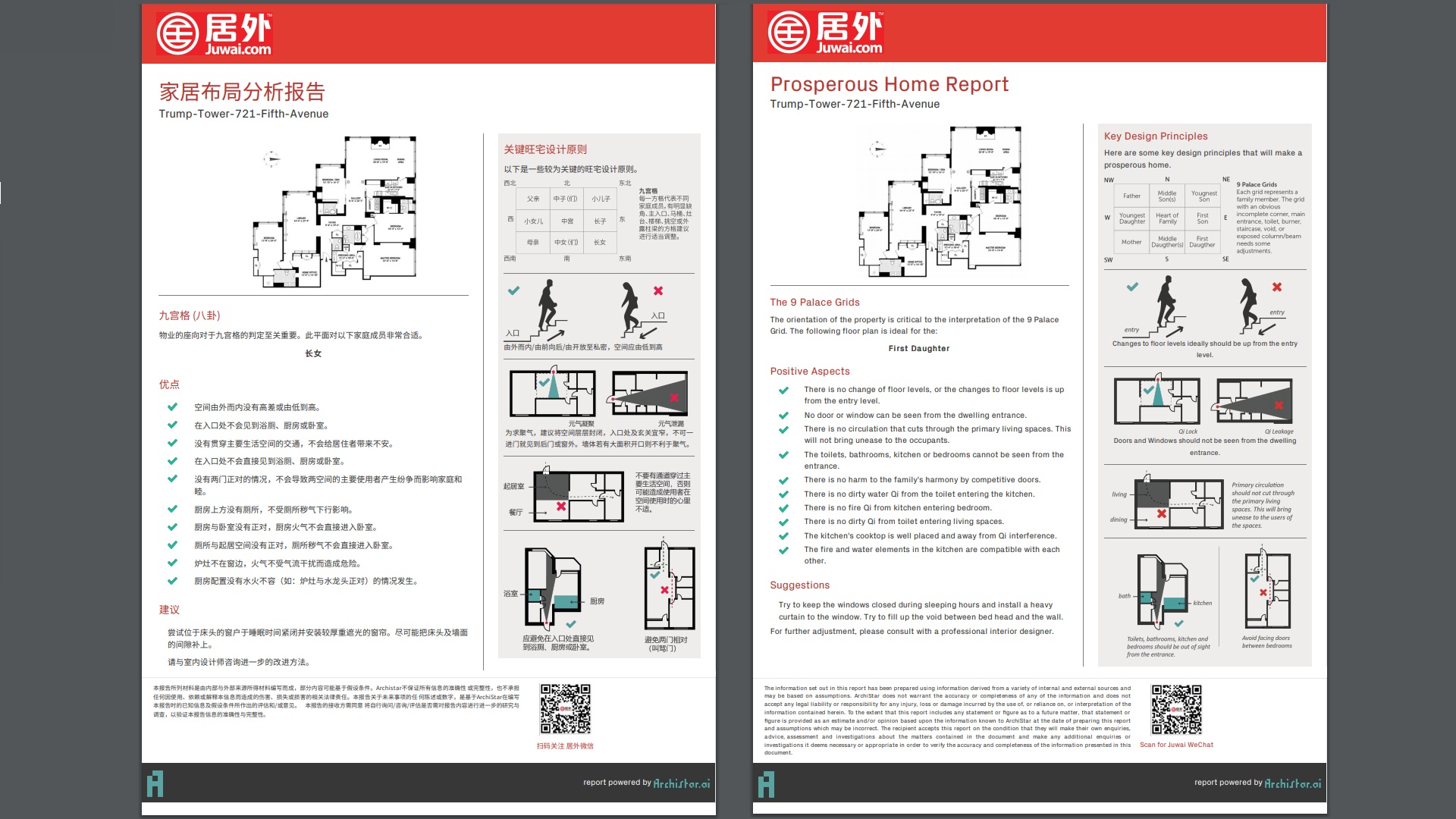
Design Generator AI – Subdivision Road Access
Roads on subdivision designs now available in platform! This is important for any subdivision developer and was a no-brainer for us to implement. This is one of many improvements we are constantly working on for our subdivision generator. These building blocks allow us to tackle larger projects like precinct generation.

Finding Sites – Zoning Filter
On our Filter tab, we have implemented an option to filter by Zoning codes. For example, in New South Wales you can type in R2, R3, etc. and we will highlight the respective zones on our map. This is one of many filters (Floor Space Ratio, Lot Size, Maximum Building Height, etc.) we have released on the platform.
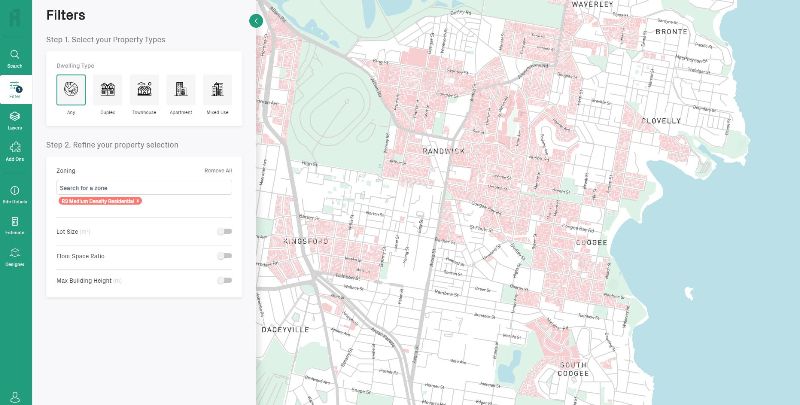
Design Generator AI – Granny Flats
A Granny Flat option is now available on the Design Generator. Where possible, we will generate the massing of a Granny Flat on your property. We also partnered with CoreLogic to release a report on the percentage of properties that could potentially fit a granny flat.

Instant AI Analysis – Cross-Ventilation
The first of many ‘Property Analytics’ in the Archistar platform. For all designs that are generated or uploaded in platform, our AI instantly analyses them for sunlight/solar. You can see if your designs meet local compliance for sunlight/solar hours.

Instant AI Analysis – Sunlight / Solar
The first of many ‘Property Analytics’ in the Archistar platform. For all designs that are generated or uploaded in platform, our AI instantly analyses them for sunlight/solar. You can see if your designs meet local compliance for sunlight/solar hours.
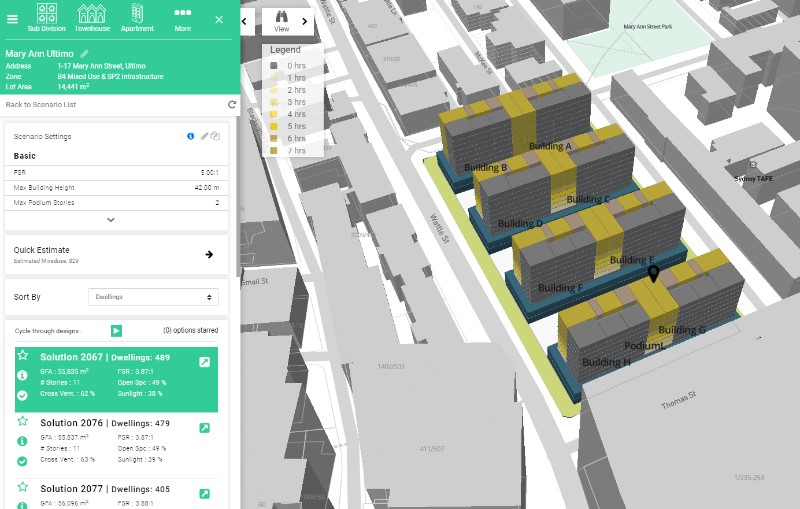
User Experience – Interface Overhaul
The ‘ArchiFind’ UI design. We overhauled the entire interface to deliver a faster and intuitive experience for users. Map loading performance improved by over 70%.
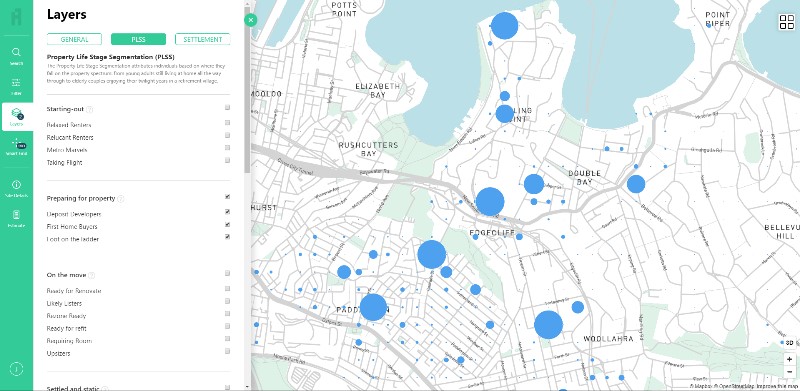
Data Visualisation – Flood & Bushfire
Flood & Bushfire data layers are now available in platform. Toggle these on and off to instantly see whether or not your site is affected by flooding or bushfires.

Custom Sites
Flood & Bushfire data layers are now available in platform. Toggle these on and off to instantly see whether or not your site is affected by flooding or bushfires.

Design Generator AI – Subdivision
Our Design Generator AI now has the ability to generate Subdivisions in addition to Apartments, Townhouses and Mixed Use. Explore all options for your site and instantly generate designs.
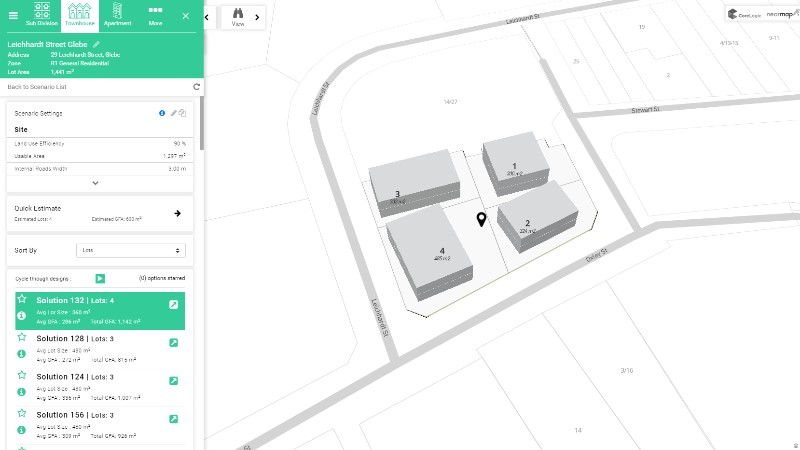
Partner Integration – Nearmap
High Resolution Aerial Imagery powered by Nearmap. On the Archistar platform, you can see the most recent aerial imagery by toggling on the Nearmap addon. See if a site has been bulldozed or developed on before you drive out to inspect it.
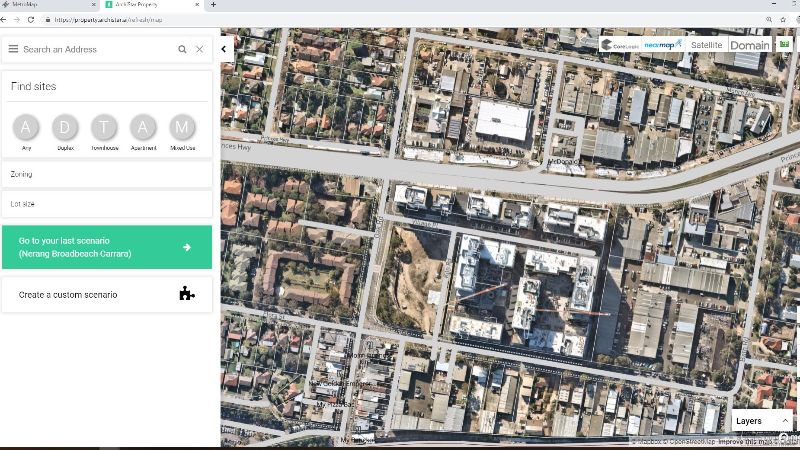
Archistar 1.0 – Reaching MVP
After taking the generative design engine to market in 2018, we spent almost a full year gathering user feedback and testing the market to reach Minimum Viable Product. While the platform you see today is an entirely different beast compared to the image above, we will always remember our humble beginnings. Only by listening to what You Ask, are we able to Deliver world-first solutions that will revolutionise the built environment.
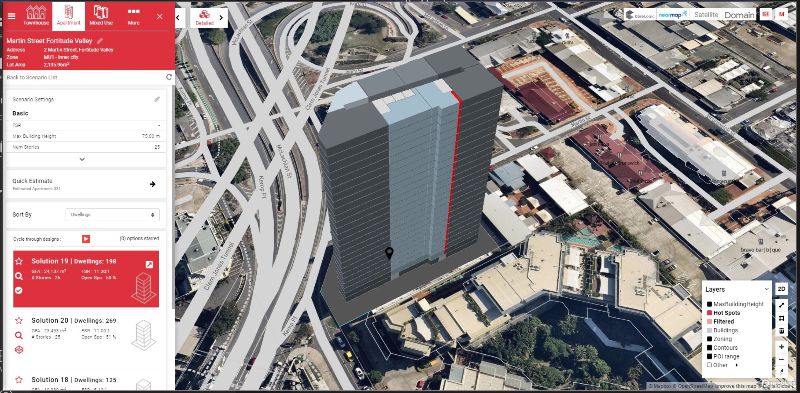
Ready to get started?
Book a personalised demo to see how Archistar can help your business.
