Archistar AI PreCheck
Fast-track building permit assessment with AI
AI PreCheck (formerly eCheck) helps to reduce permit approval times, increase quality of submissions, and enable transparent compliance reporting
AI PreCheck (formerly eCheck) is trusted by municipalities and local governments worldwide









I’m excited to see Los Angeles County embrace innovative technology like Archistar to accelerate the rebuilding process in communities recovering from the Eaton Fire. This AI tool has the potential to save homeowners valuable time.
This technology from Archistar is going to be a game changer in the work that we do. It will provide a faster turnaround in building permitting.
Why choose AI PreCheck (formerly eCheck)?
Accelerated permit processing
AI PreCheck (formerly eCheck) automates a significant portion of the permit assessment process, allowing city planners to handle more cases with minimal re-work—reducing processing times by up to 90%.
Improved submission quality
Built on generative AI, computer vision, and machine learning, AI PreCheck (formerly eCheck) automatically checks building designs for code compliance to ensure quality plan submission.
Consistent and transparent reports
We ensure a consistent, clear, and accurate permit assessment experience every time—for both city and industry users.
Integrated solutions
Our software integrates into a range of permit workflow solutions, which creates a seamless process for applicants and improved customer satisfaction.
How AI PreCheck (formerly eCheck) works
Simple digital submission
Submitters simply drag-and-drop their design files onto the platform. Compatible with PDF, CAD, or BIM formats, these designs can be reviewed in either 2D or 3D.
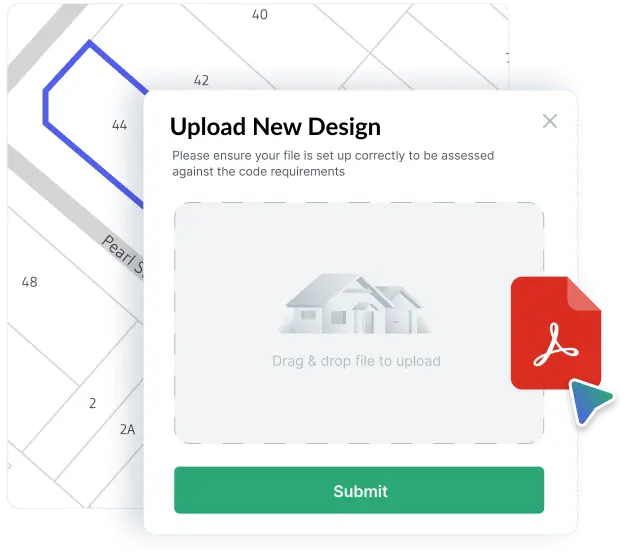
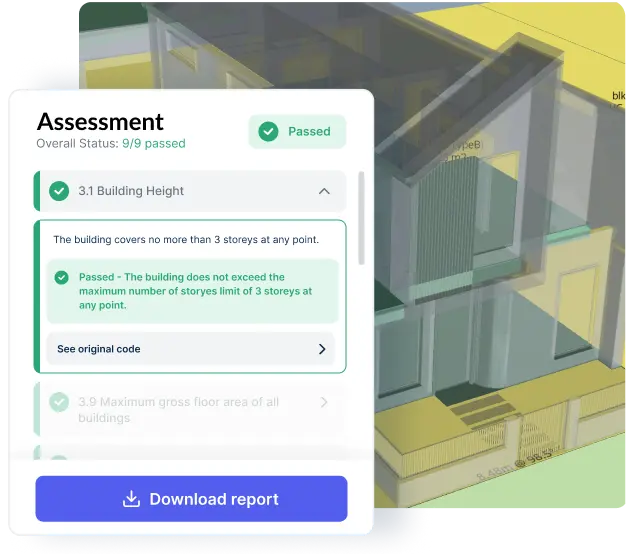
Standardized assessment in minutes
Archistar’s proprietary technology digitally evaluates submissions based on your city’s local codes and regulations, instantly providing “pass” or “fail” results. That enables submitters to quickly review, modify, and resubmit their applications.
Higher quality submissions, faster approvals
Applicants receive standardized reports, empowering the creation of higher-quality final submissions. The reports facilitate easier assessments and increase the likelihood of approval.
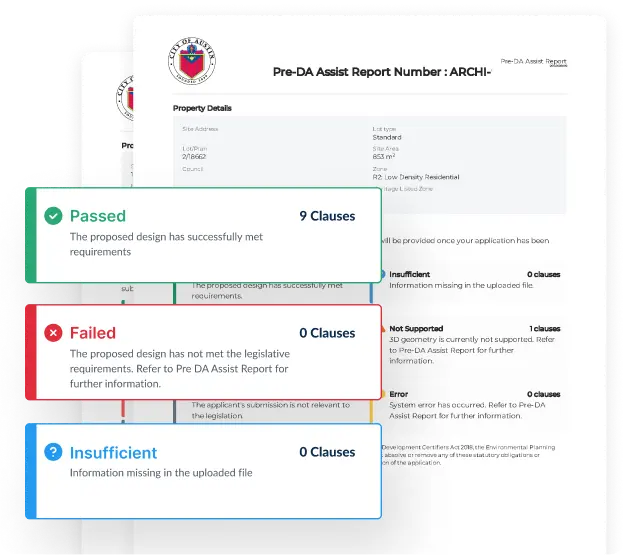
Book a 1-to-1 with us
Receive a live demonstration of AI PreCheck (formerly eCheck) and learn how it is improving the permit-assessment process in over 25 cities and local governments across the world.
Begin fast-tracking building approvals in your city and speak directly to our platform specialists.
Talk to our specialists



Trusted by




Two paths to compliance, one powerful platform
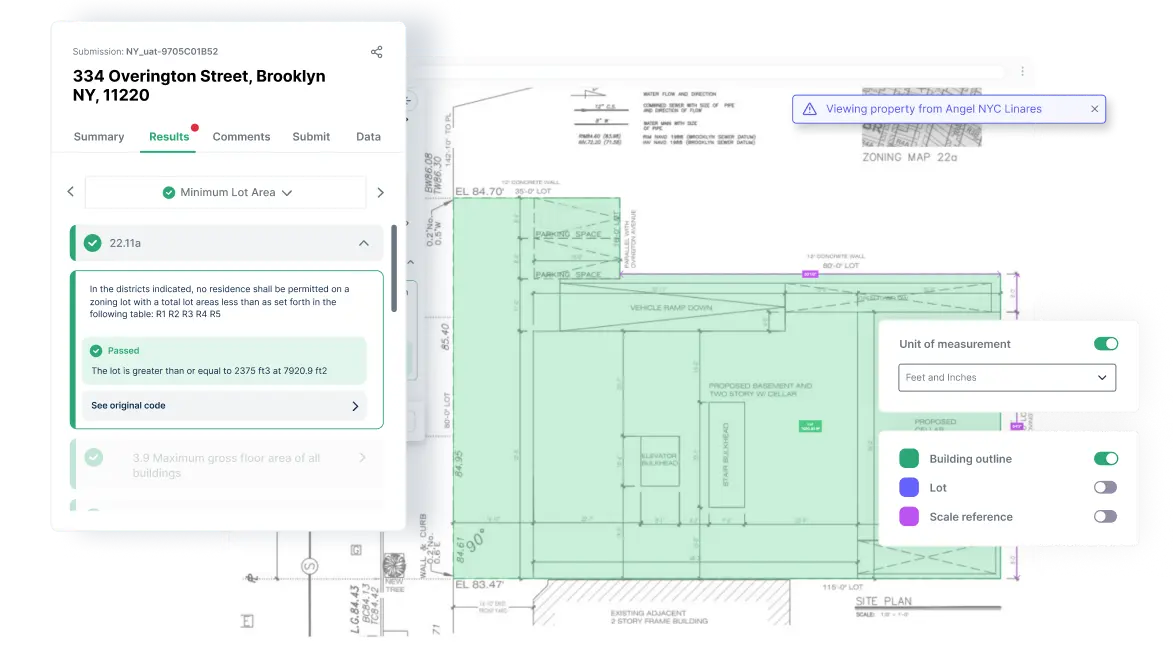
Government
Archistar AI PreCheck (formerly eCheck) uses AI to fast-track development applications by automating compliance checks against planning rules. It delivers instant, visual reports to improve submission quality, reduce government workloads, and speed up approvals.
Industry & certifiers
Archistar AI PreCheck (formerly eCheck) empowers industry parties such as developers, architects, and certifiers to assess the compliance of their projects before they submit to their municipality or council.
Revolutionizing real-estate research & compliance
With over a decade of innovation, research, collaboration, and artificial-intelligence development, Archistar empowers everyone to make confident and compliant property decisions.
Affiliates and partners









See Archistar in action in your area
Book a free, personalized demo to see how Archistar can work for your city, locality, or business.


